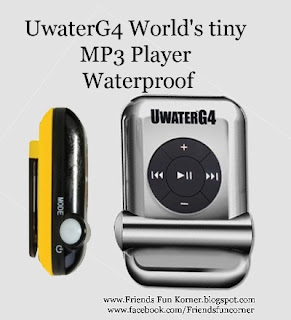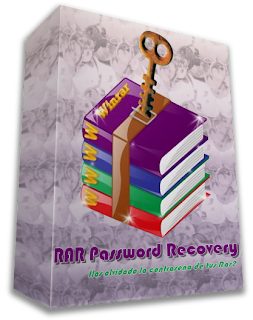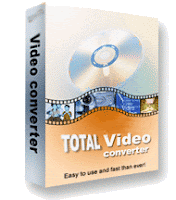Trick To Make Your Firefox Fast
Posted Jan 30, 2011 in Tips And Trick by noor ahmadThis tricks will improve the speed & load time of firefox. And you will be able to surf faster.
Type about:config in the address bar, Then look for the following entries, and make the corresponding changes.
1.
network.http.max-connections-per-server =32
2.
network.http.max-persistent-connections-per-proxy =16
3.
network.http.max-connections = 64
4.
network.http.max-persistent-connections-per-server = 10
5.
network.http.pipelining = true
6.
network.http.pipelining.maxrequests = 200
7.
network.http.request.max-start-delay = 0
8.
network.http.proxy.pipelining = true
9.
network.http.proxy.version = 1.0
Lastly right-click anywhere and select New- Integer. Name it nglayout.initialpaint.delay and set its value to 0. This value is the amount of time the browser waits before it acts on information it recieves.Enjoy!!
AutoRun.inf Virus Remove trick
in Tips And Trick by noor ahmadhi every one
as i got many mails on topic how to remove autorun.inf virus.today i want to explain some simple ways to remove autorun.inf virus manually
steps to be followed:
1)go to start--> RUN---> type CMD
2)type CD.. ( cd and two dots also )--->>again CD..
3)type
c:\ prompt
attrib a*.inf -h -a -s -r
del autorun.inf
4)Just change the drive letters C,D,E,F,G or any letters u assign to them
method 2:
i found another simple method ill explain that one also
1)just copy the below code and paste it in a notepad and save it as
v2tricks.bat
the code is
cd\
c:
attrib -r -s -h autorun.inf
del autorun.inf
d:
attrib -r -s -h autorun.inf
del autorun.inf
e:
attrib -r -s -h autorun.inf
del autorun.inf
f:
attrib -r -s -h autorun.inf
del autorun.inf
g:
attrib -r -s -h autorun.inf
del autorun.inf
h:
attrib -r -s -h autorun.inf
del autorun.inf
i:
attrib -r -s -h autorun.inf
del autorun.inf
j:
attrib -r -s -h autorun.inf
del autorun.inf
k:
attrib -r -s -h autorun.inf
del autorun.inf
l:
attrib -r -s -h autorun.inf
del autorun.inf
m:
attrib -r -s -h autorun.inf
del autorun.inf
n:
attrib -r -s -h autorun.inf
del autorun.inf
o:
attrib -r -s -h autorun.inf
del autorun.inf
p:
attrib -r -s -h autorun.inf
del autorun.inf
q:
attrib -r -s -h autorun.inf
del autorun.inf
r:
attrib -r -s -h autorun.inf
del autorun.inf
s:
attrib -r -s -h autorun.inf
del autorun.inf
just copy the above code and paste it in note pad and save it as v2tricks.bat
and then double click on that file [v2tricks.bat]
all the virus will be removed from your pc
Removing the Hand Icon from Shared Resources
Posted Jan 28, 2011 in Tips And Trick by noor ahmadTo remove hand icon from your shared resources:
- Start Regedit.
- Go to HKEY_CLASSES_ROOT / Network
- Open SharingHandler.
- Clear it's default value
- Restart Windows.
- To restore set Default value "msshrui.dll".
Adding Drive to the SendTo List
in Tips And Trick by noor ahmadAdding Drive to the SendTo List
I have recently found that if you want to send something from A: drive or from any where to any drive, you can just make a short cut of that drive in subdirectory SENDTO.
For example I have two hard drives, a Floppy Drive, and a CDROM
After I have make a copy of each of my drive I will be able to send a whole directory of E:\Movies from the CDROM drive to A: drive or any other drive that i have had made the short c t in the SENDTO subdir of WINDOWS.
Pc Icone remove shortcut arrow
in Tips And Trick by noor ahmadTo remove shortcut arrow from desktop icons in any type of document:
1. Start regedit.
2. Navigate to HKEY_CLASSES_ROOT\lnkfile
3. Delete the IsShortcut registry value.
4. Navigate to HKEY_CLASSES_ROOT\piffile
5. Delete the IsShortcut registry value.
6. Navigate to HKEY_CLASSES_ROOT\ConferenceLink
7. Delete the IsShortcut registry value.
8. Navigate to HKEY_CLASSES_ROOT\DocShortCut
9. Delete the IsShortcut registry value.
10.Navigate to HKEY_CLASSES_ROOT\InternetShortcut
11. Delete the IsShortcut registry value.
12. Navigate to HKEY_CLASSES_ROOT\WSHFile
13. Delete the IsShortcut registry value.
14. Close regedit.
1. Start regedit.
2. Navigate to HKEY_CLASSES_ROOT\lnkfile
3. Delete the IsShortcut registry value.
4. Navigate to HKEY_CLASSES_ROOT\piffile
5. Delete the IsShortcut registry value.
6. Navigate to HKEY_CLASSES_ROOT\ConferenceLink
7. Delete the IsShortcut registry value.
8. Navigate to HKEY_CLASSES_ROOT\DocShortCut
9. Delete the IsShortcut registry value.
10.Navigate to HKEY_CLASSES_ROOT\InternetShortcut
11. Delete the IsShortcut registry value.
12. Navigate to HKEY_CLASSES_ROOT\WSHFile
13. Delete the IsShortcut registry value.
14. Close regedit.
.jpg?imgmax=800)