How To Change Windows Login Screeen
Go To Run Type C:\windows\system32 and find the file named ''logonui.exe''
Remane ''Logonui.exe'' to '' logonui.exe.bak'' now u have backup
C:\windows\system32 Paste in your new login file
Now Log off your pc and new login screen will be change

Thanks To Keep This post Alive
.jpg?imgmax=800)




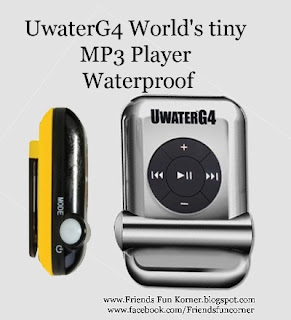












0 comments:
Post a Comment